Trying to boost your rankings on the SERPs? You’re in the right place. Implement these 15 quick SEO wins to rank higher on search engines and get more traffic. You should be able to do each within an hour. Let’s get to it. Internal links are often overlooked. But when used correctly, they can help boost the performance of your pages in Google. Why are they important? There are two major reasons: How do you do this? First, make a list of all your “money” pages, i.e., those pages that make you money. These are likely your product, service, and category pages. Next, you’ll need to find relevant, contextual internal linking opportunities. The easiest way to do this is to use the site: Google search operator. For example, if we want to add internal links to our free backlink checker tool, we’ll likely search for this: Then we’ll go through each of these pages and add internal links to our backlink checker with relevant anchor text. Of course, that won’t be the only search we’re doing. Get creative here and use different searches to surface pages where you can potentially add internal links. As an example, we can search for “backlinks,” “links,” “link building,” “link building tools,” etc. Alternatively, you can simply sign up for the free Ahrefs Webmaster Tools (AWT) and run a crawl on your site. When the crawl is done, go to the Link opportunities report in Ahrefs’ Site Audit. This report will show you relevant link opportunities on your site. Set the filter to Target page and search for your money pages. Then look at the suggested internal link opportunities. Where relevant, add your internal links. Recommended reading: Internal Links for SEO: An Actionable Guide Not only is page speed a Google ranking factor, but slow pages are also bad for business. According to Unbounce, nearly 70% of consumers admit that page speed impacts their willingness to buy from an online retailer. One way to improve your website speed is to install a caching plugin. Caching is basically a way to temporarily store copies of files so they can be delivered to visitors in a more efficient way. If you’re using WordPress, we recommend installing a plugin like W3 Total Cache to enable caching. If you have a page that’s dead but there are backlinks pointing at it, then those links are wasted. It can’t rank (because it’s dead), and it can’t help your other pages rank better too. Therefore, you should be fixing these pages. Here’s how to find these pages on your site: Redirect these pages to the most relevant, current ones. Or consider reviving them (if they’re still relevant). Google may now rely less on title tags, but our study found that Google rewrites title tags only 33.4% of the time. In other words, the title Google shows on the SERPs is the same as the page’s title tag two-thirds of the time. Translation: You still need compelling title tags. But let’s prioritize them for pages that are already ranking high. Why? Because if a page is already ranking high enough (and therefore actually seen by searchers), a compelling title tag can make the difference between searchers clicking your page versus the others. Here’s how to find these pages: Some of these pages can be given a boost with improved title tags. Use these tips to make a title tag more enticing: Recommended reading: How to Craft the Perfect SEO Title Tag (Our 4-Step Process) Google anything these days, and you’ll likely come across a featured snippet: They’re excerpts from top-ranking pages that Google uses to show the “answer” right within the SERPs. The best part? You can often jump ahead to position #1 simply by grabbing the featured snippet. That’s in theory. In reality, some are easier to win than others, so we’ll want to prioritize those. Specifically, we want to target these opportunities: keywords with decent monthly search volumes where you currently rank in the top 10 and Google already shows a featured snippet. Here’s how to find these keywords: Look through the list to find opportunities where you can potentially capture the featured snippet. Next, check out what the featured snippet is like. See if you can include or change up the content on your page to make it eligible for the featured snippet. For example, we rank #2 for “google operators” after the snippet: We can see that the snippet is a definition, which we didn’t include on our page. So we can try adding a definition and hopefully win the featured snippet for ourselves. Recommended reading: How to Optimize for Google’s Featured Snippets Help a Reporter Out (HARO) is a free service that matches journalists with experts. Here’s how it works: It’s an easy way to get high-quality backlinks from authoritative websites. However, most of these emails will likely be irrelevant to you, so we recommend setting up some Gmail filters so you see only the relevant ones. Here’s how: Once the filter is set up, it’s simply a matter of looking at your inbox and checking to see if there are any stories you can be a source for. Make sure to only respond to queries where you have relevant expertise. That’ll give you the best chance of standing out and being featured on these websites. To boost the rankings of your content that’s ranking decently but can be better, sometimes all you need to do is to give it a quick refresh by filling content gaps. What is a content gap? It’s basically keywords that competing pages are ranking for but not yours. And sometimes, they’re important subtopics that you did not include in your original post. Here’s how to find content gaps: Look through the results and see if there are any subtopics you’ve missed out on. For example, in our post on evergreen content, it appears we’ve missed out on two subtopics: Sidenote. If your content is not ranking well at all, then you may want to consider rewriting it. A content gap analysis isn’t only useful for improving your rankings. It’s also useful for finding keywords your competitors are ranking for but you aren’t. Do the same as the above tactic. But this time ‘round, fill in your competitors’ homepages (or blogs if you’re specifically targeting informational content) in the top section and your homepage (or blog) in the bottom section. Look through the list and see if there are any relevant keywords you can target. Because of the presence of competition, some keywords are harder to rank for and some are easier. You should be on the lookout for keywords that have lesser competition so you stand a higher chance of ranking. Here’s how to find these keywords: Look through the list and pick out those that are relevant for your site. The Google Business Profile is a local listing with information about your business. After claiming it, the information you add can show up in Google’s web search results and in Google Maps. If you’re a local business, this is especially important. In fact, many SEOs think it’s the most important ranking factor for local SEO. Claiming your Google Business Profile is pretty easy, and you can do it in 30 minutes (or less). Follow the step-by-step guide below: Recommended reading: How to Optimize Your Google My Business Listing in 30 Minutes A table of contents links to important subsections of your post and helps visitors find the information they’re looking for. Here’s an example from our SEO mistakes post: Adding a table of contents can often trigger sitelinks, which can potentially help you win even more organic clicks. Our table of contents is custom-coded, but yours doesn’t have to be. You can use a free plugin like Easy Table of Contents to add a table of contents to any of your posts. When you’re researching a topic, you’ll probably come up with more related questions you want answers to. Other people are the same as well. For example, if we search for “kefir grains” in Keywords Explorer and switch to the Questions tab, here’s what we see: By not answering all of these questions in your post, you’re likely missing out on long-tail traffic. So rather than shoehorn these questions unnaturally in your post, the easiest solution is to add a FAQ section at the end of your post. Because we answered a common question related to H1 tags—the length—we now rank on Google when people are searching for this answer: Recommendation Mark up your FAQs with structured data, and your page may be eligible for a rich result. This gives you more SERP real estate and may lead to more traffic. Recommended reading: Mark Up Your FAQs With Structured Data (Google) Guest blogging is an important link building technique. In fact, Aira’s State of Link Building report lists guest blogging as the third most popular technique: But finding good guest blogging opportunities can be a chore. So here’s how you can find good ones fast: This list will show you all the sites that have linked to their Twitter account—some of which are guest blogs. Go through each site and see if it is a relevant guest blogging opportunity for you. If a website is linking to a few of your competitors but not you, then it’s reasonable to assume they may be willing to link to you too. Here’s how to find these opportunities: Look through the results to see if there are any links you can potentially replicate. For example, the website below links to two of our competitors. If we look at the links, we see that they’re both podcast interviews. Given that this host has interviewed two of our competitors, they may be interested in interviewing us too. According to our study, the average #1 ranking page will also rank in the top 10 for nearly 1,000 other relevant keywords. Most of them will be different ways of searching for the same thing. However, some of them will not be. And if you can target these long-tail keywords with a separate article, you can potentially rank higher for them. We did this recently on the Ahrefs blog. We noticed that we were ranking for the keyword “on page vs off page seo” with our post on off-page SEO. But we were only ranking in the lower positions (30+) for that keyword. So we decided to create a page more targeted toward the query. Doing that shot us to position #1: How do you find these keywords where you should create a better page? Here’s how: Look through the report, manually analyze each keyword, and see if you can better target them with a new article. Looking for more tactics that can boost your rankings on Google but aren’t necessarily “quick” wins? Check out these articles: Did I miss out on any quick SEO wins? Let me know on Twitter. 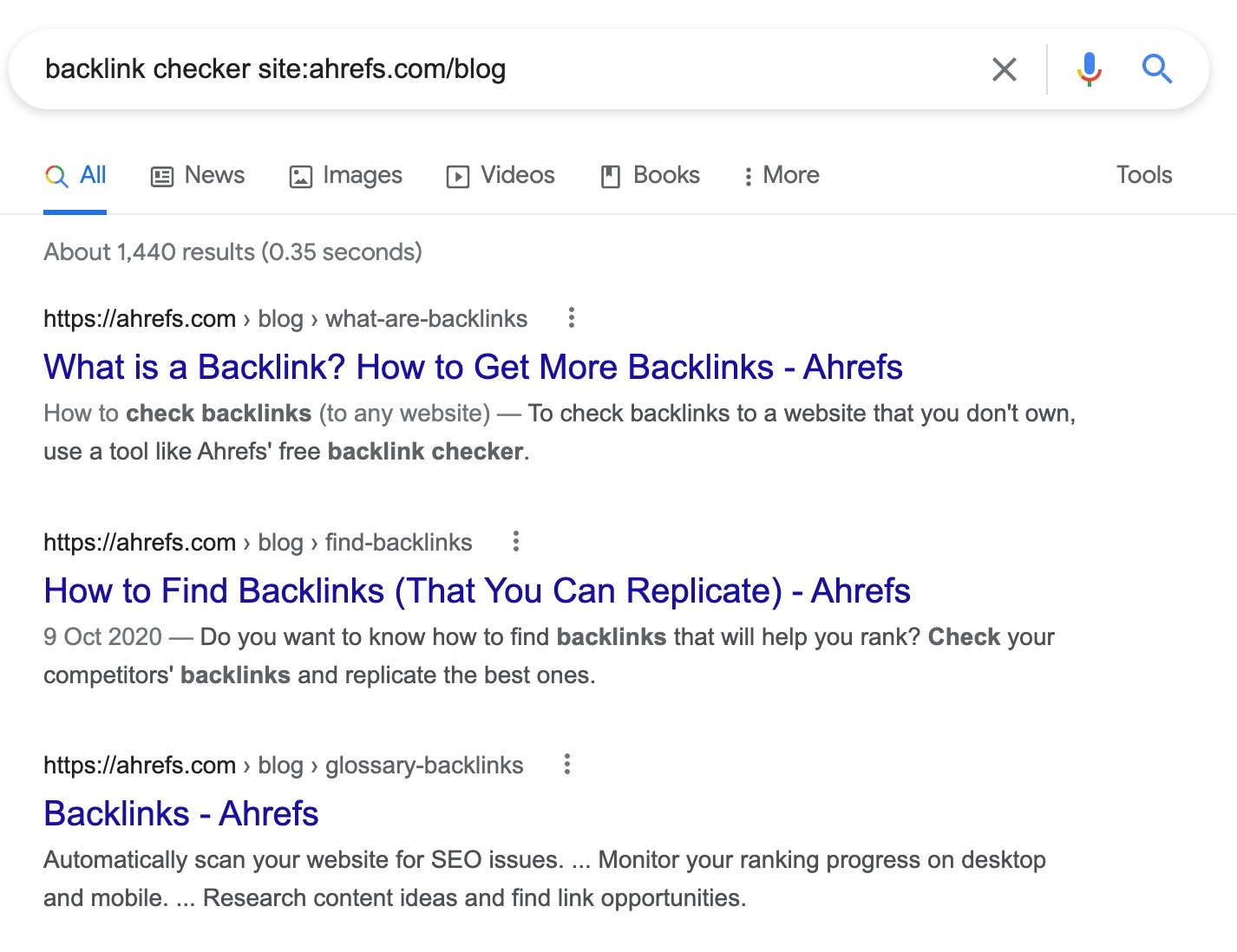
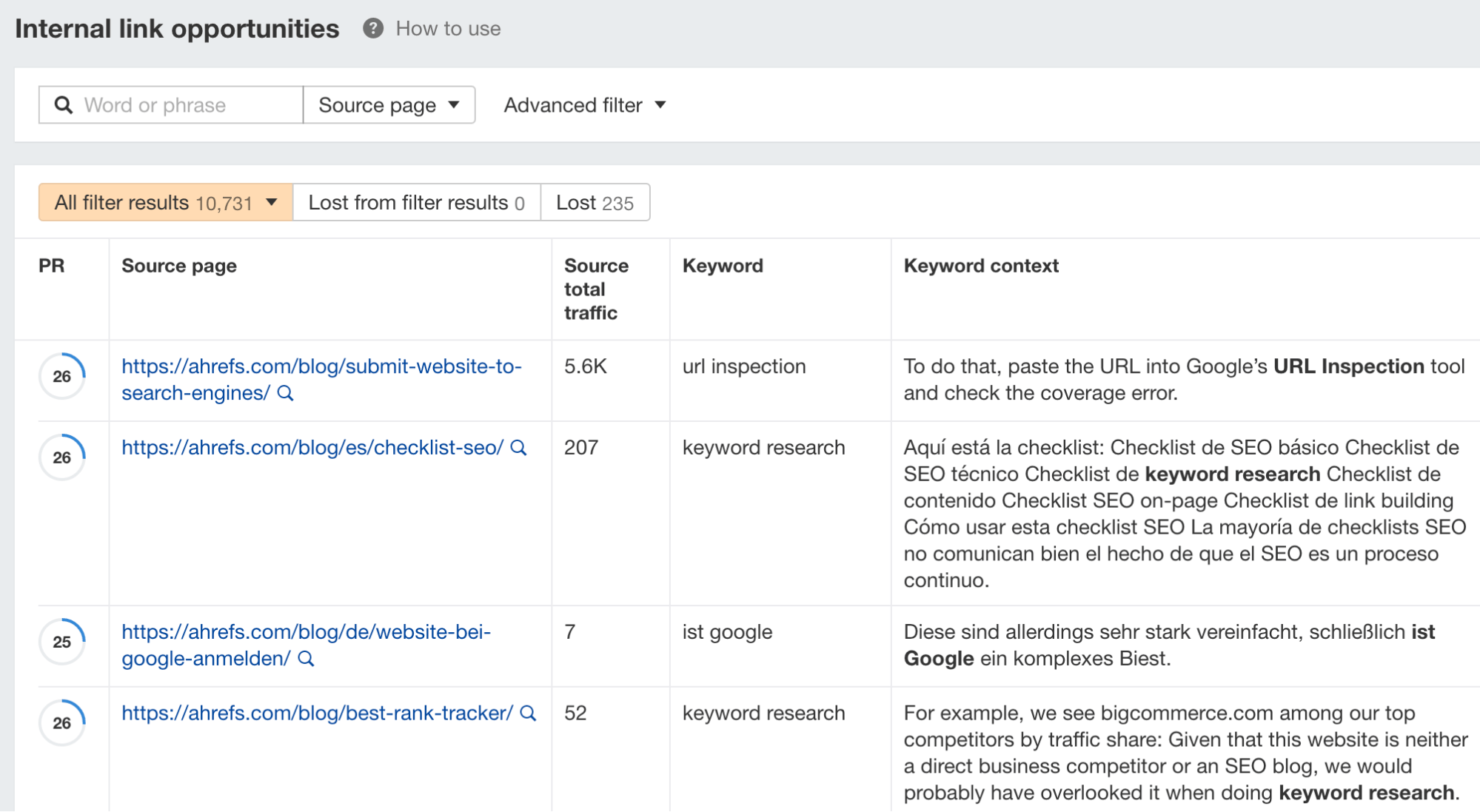
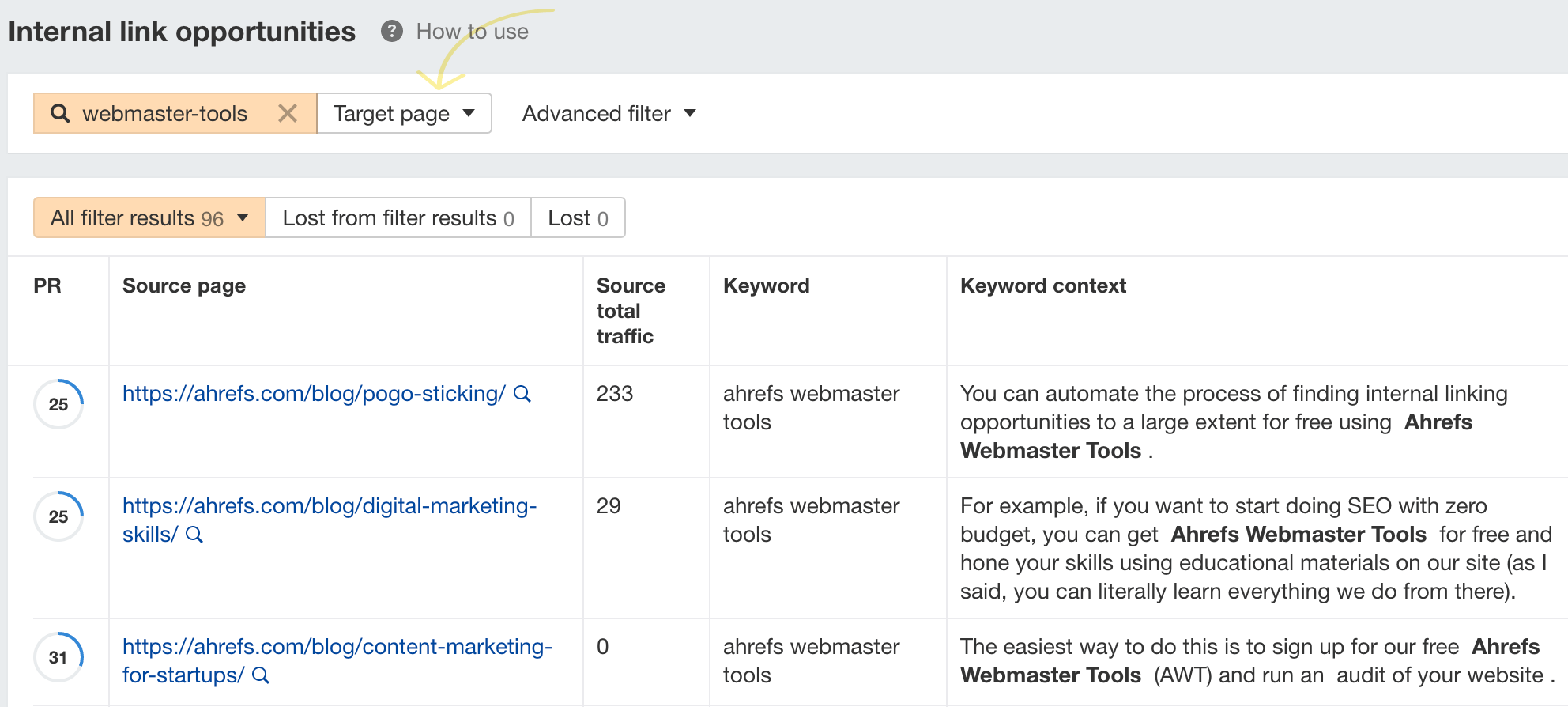
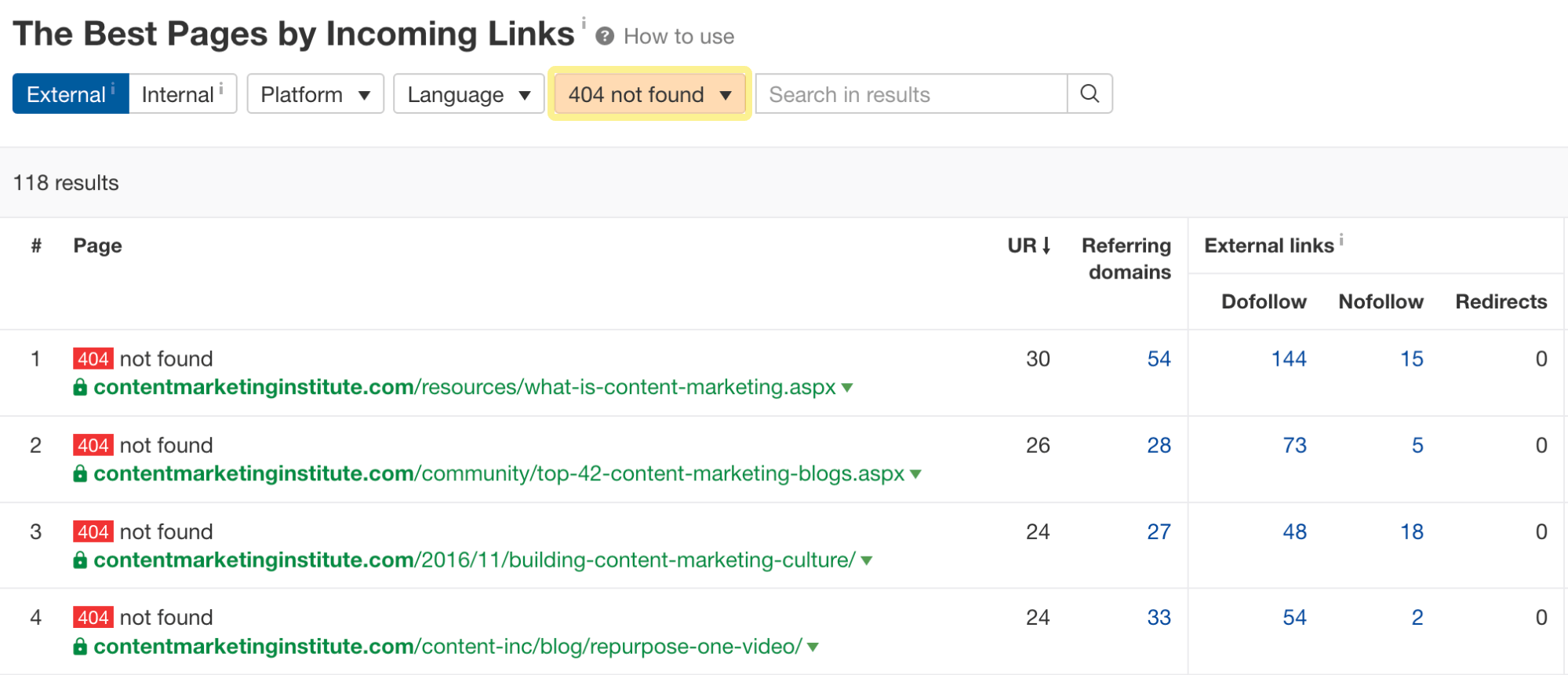
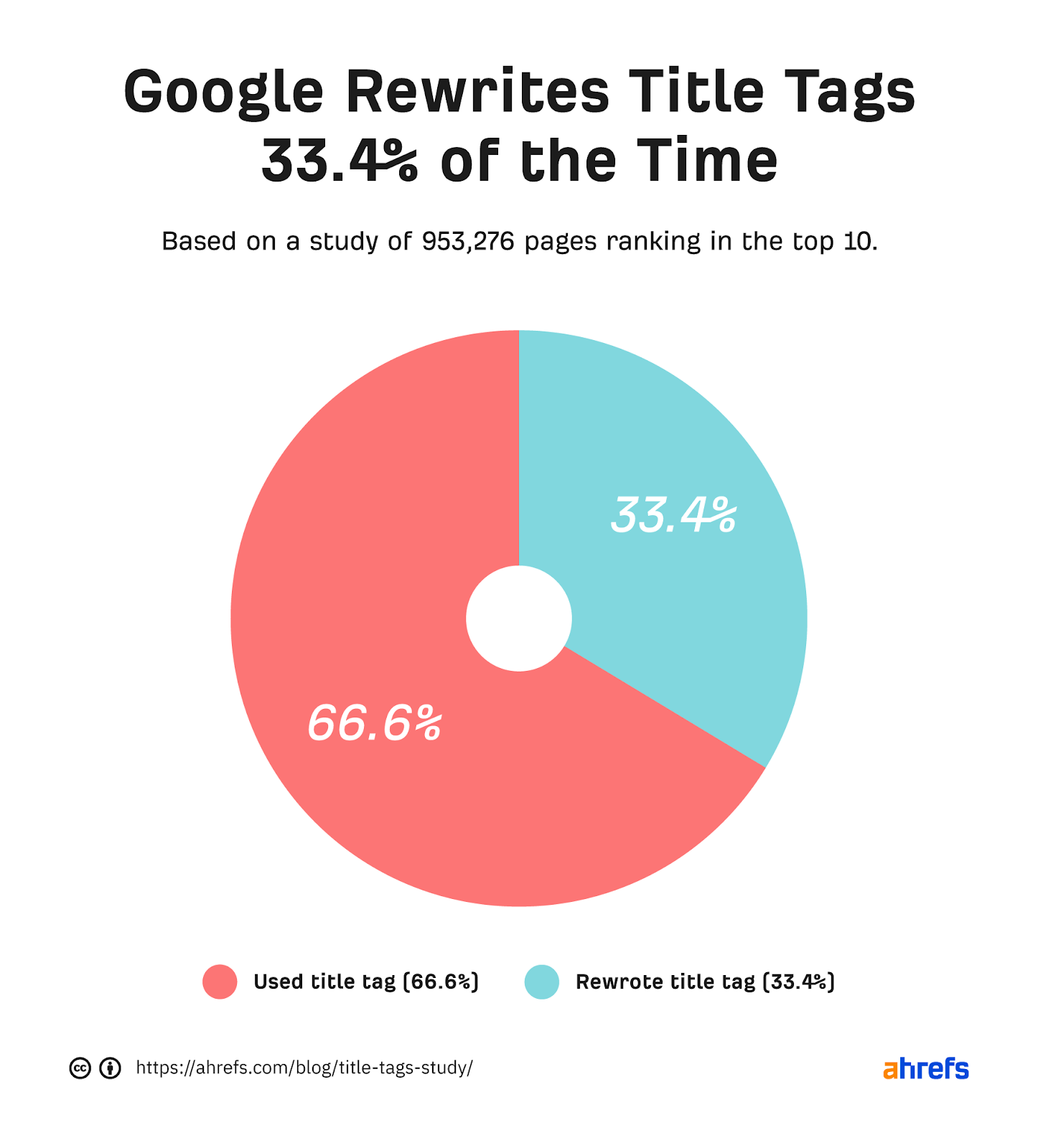
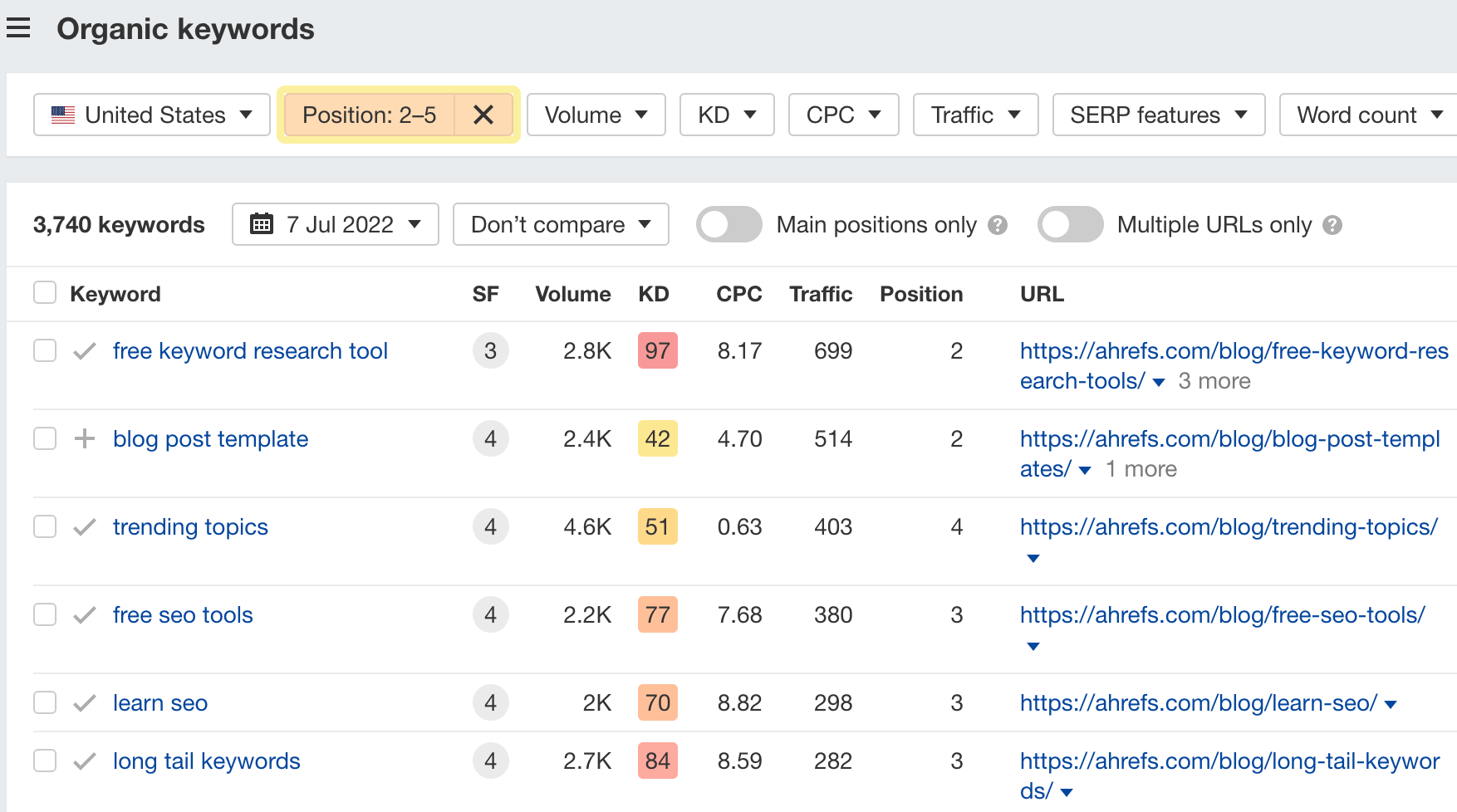
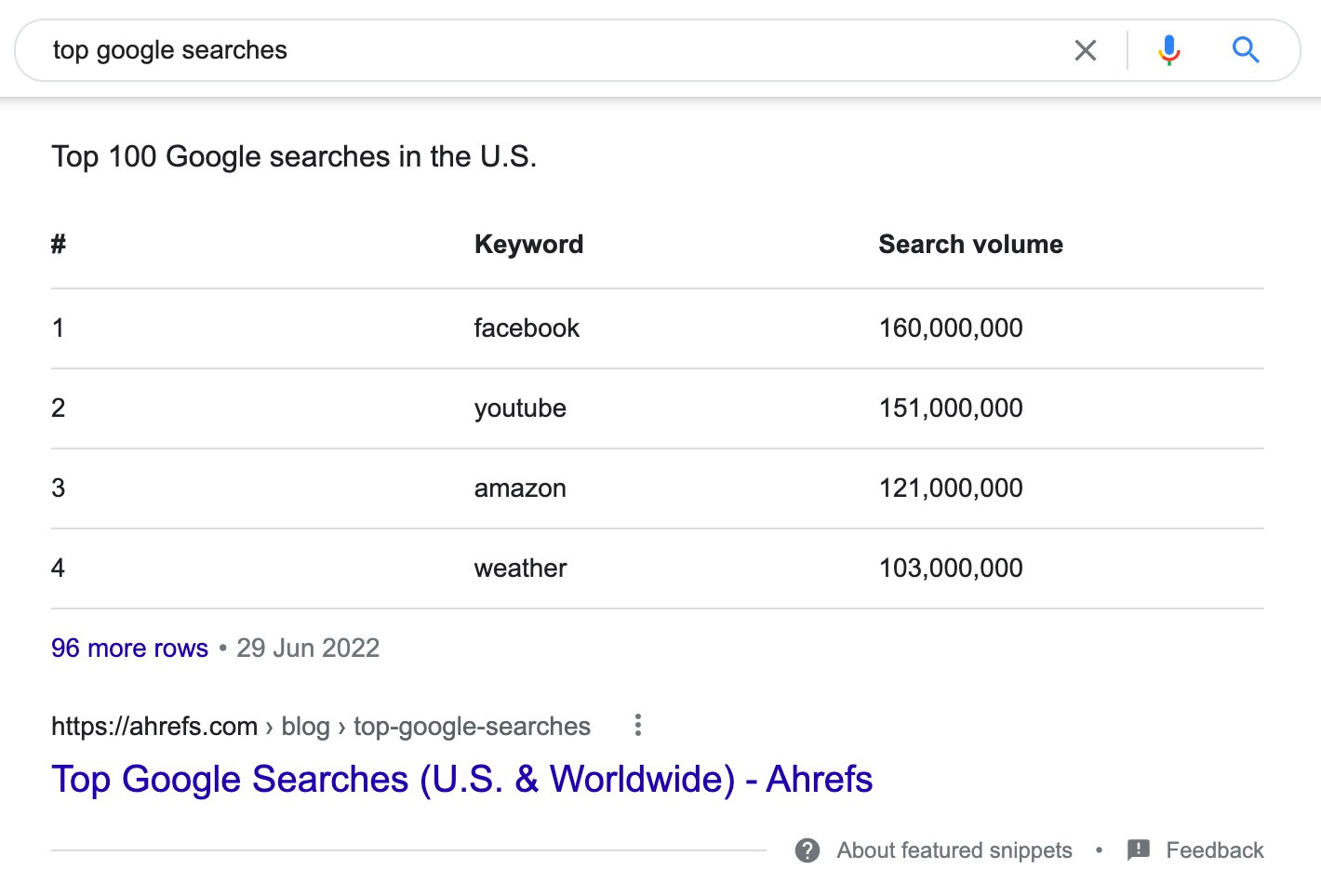
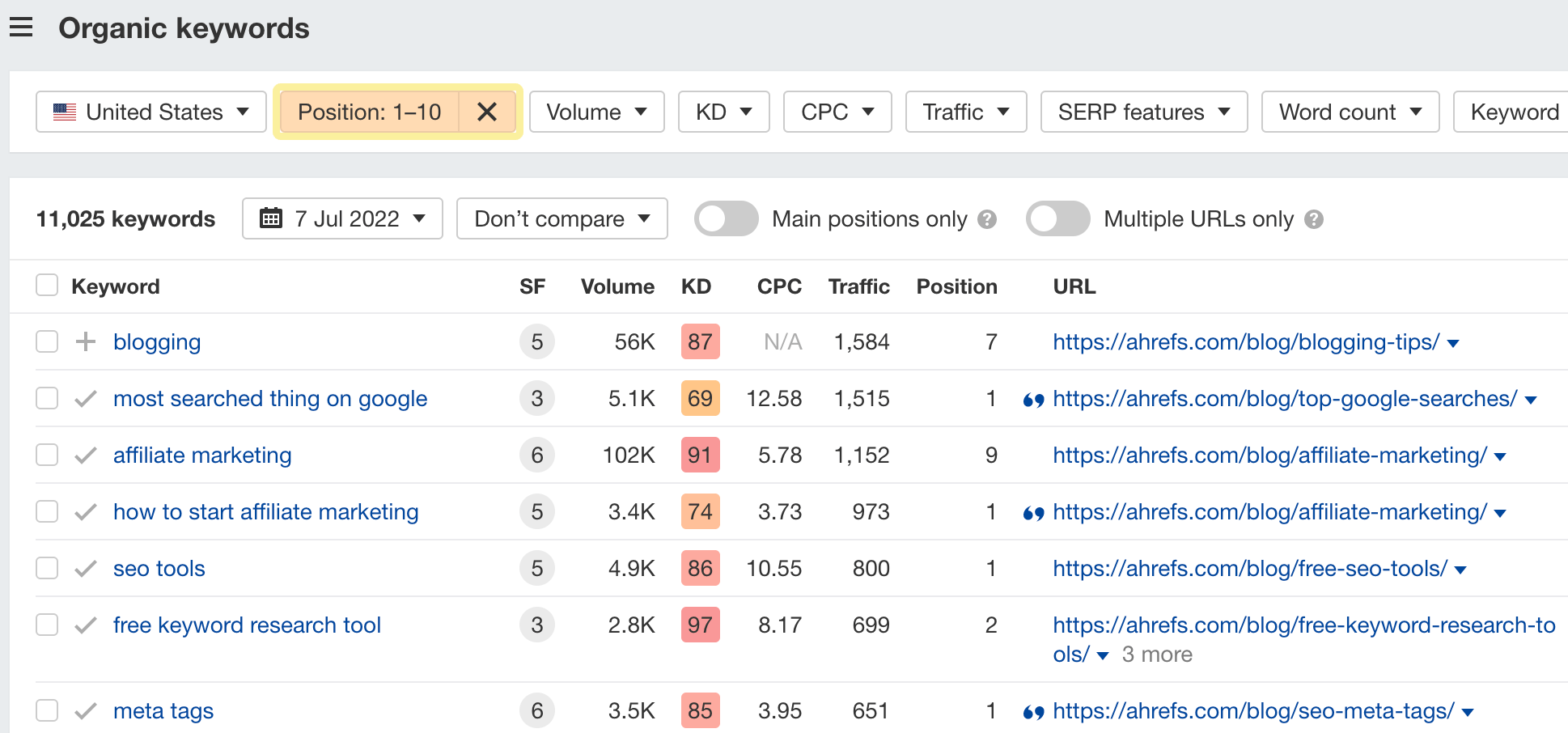
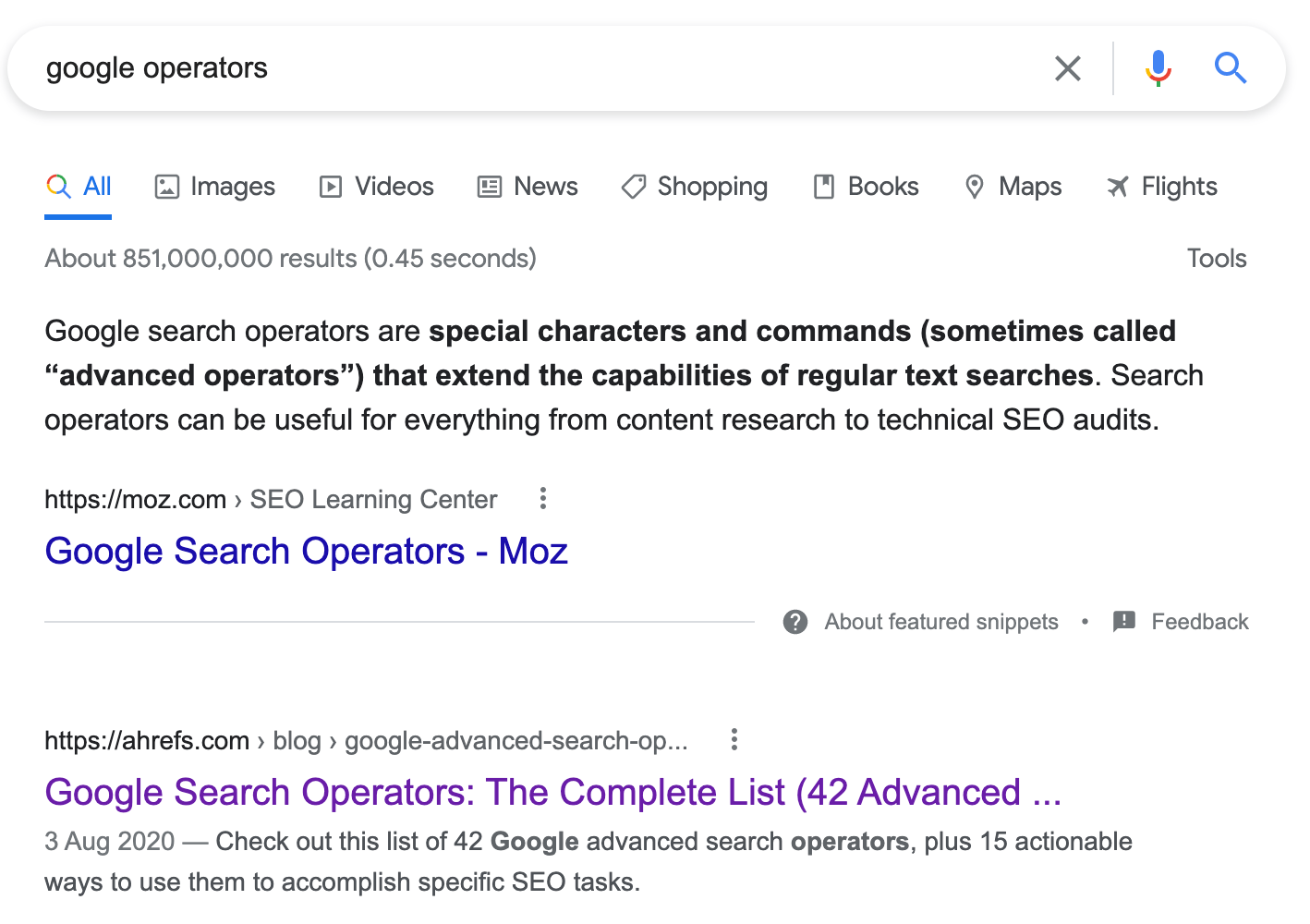
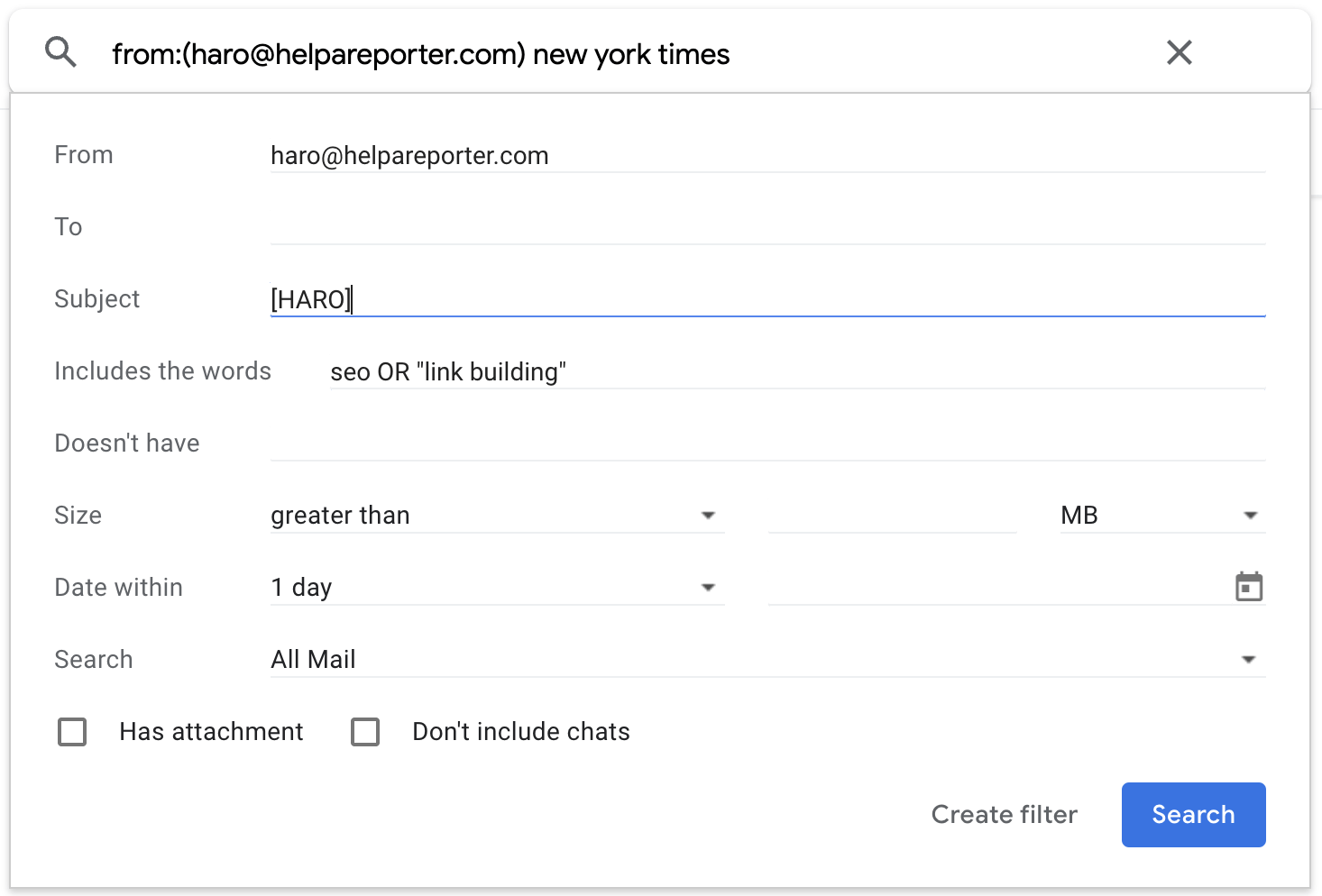
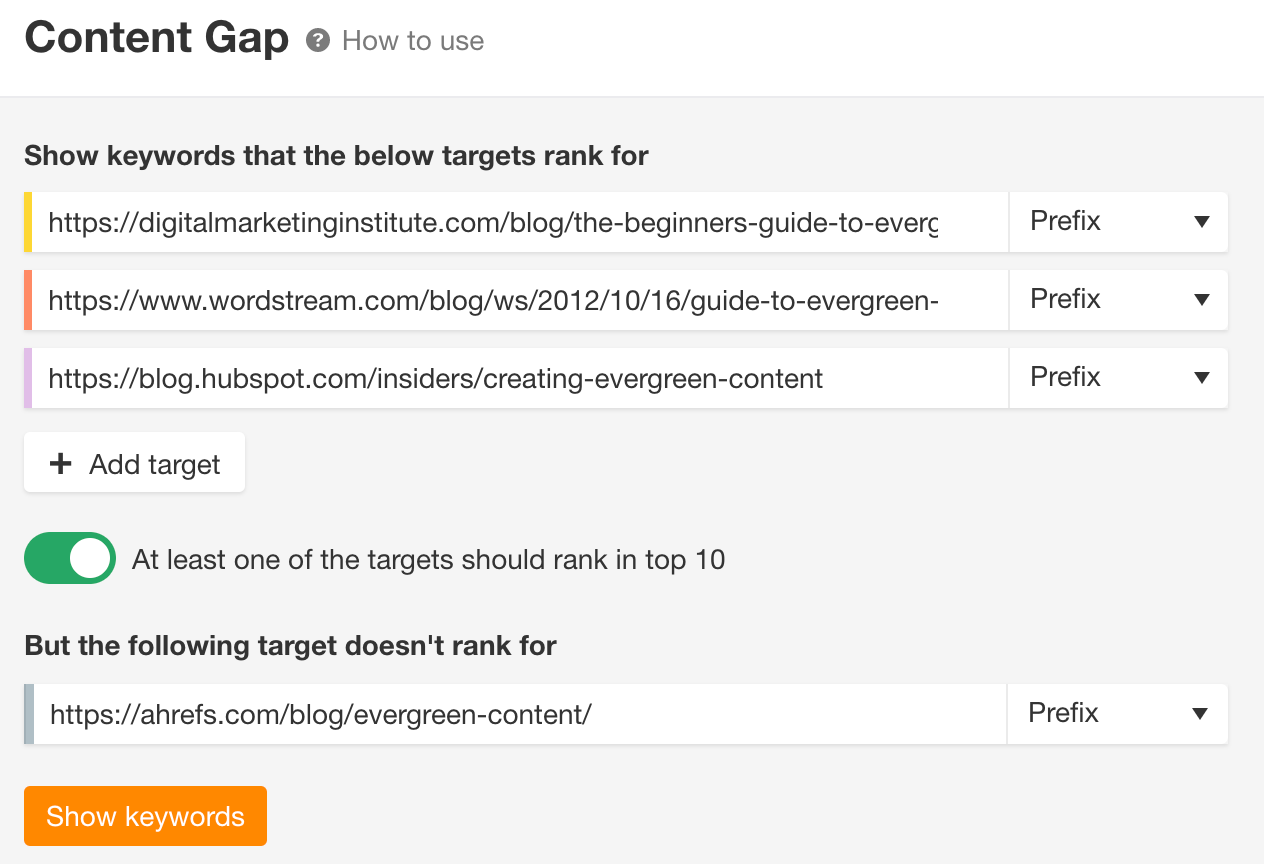
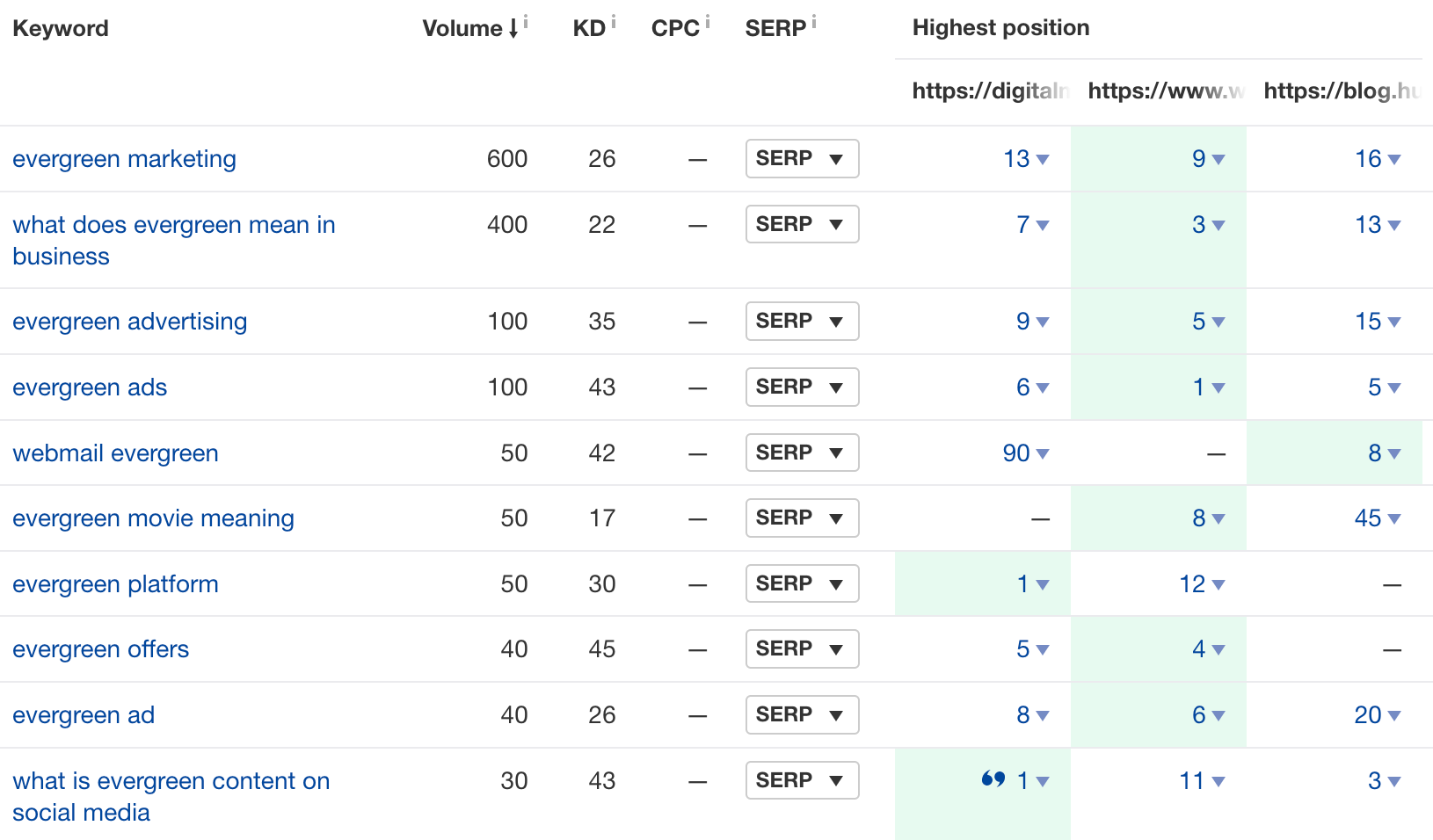
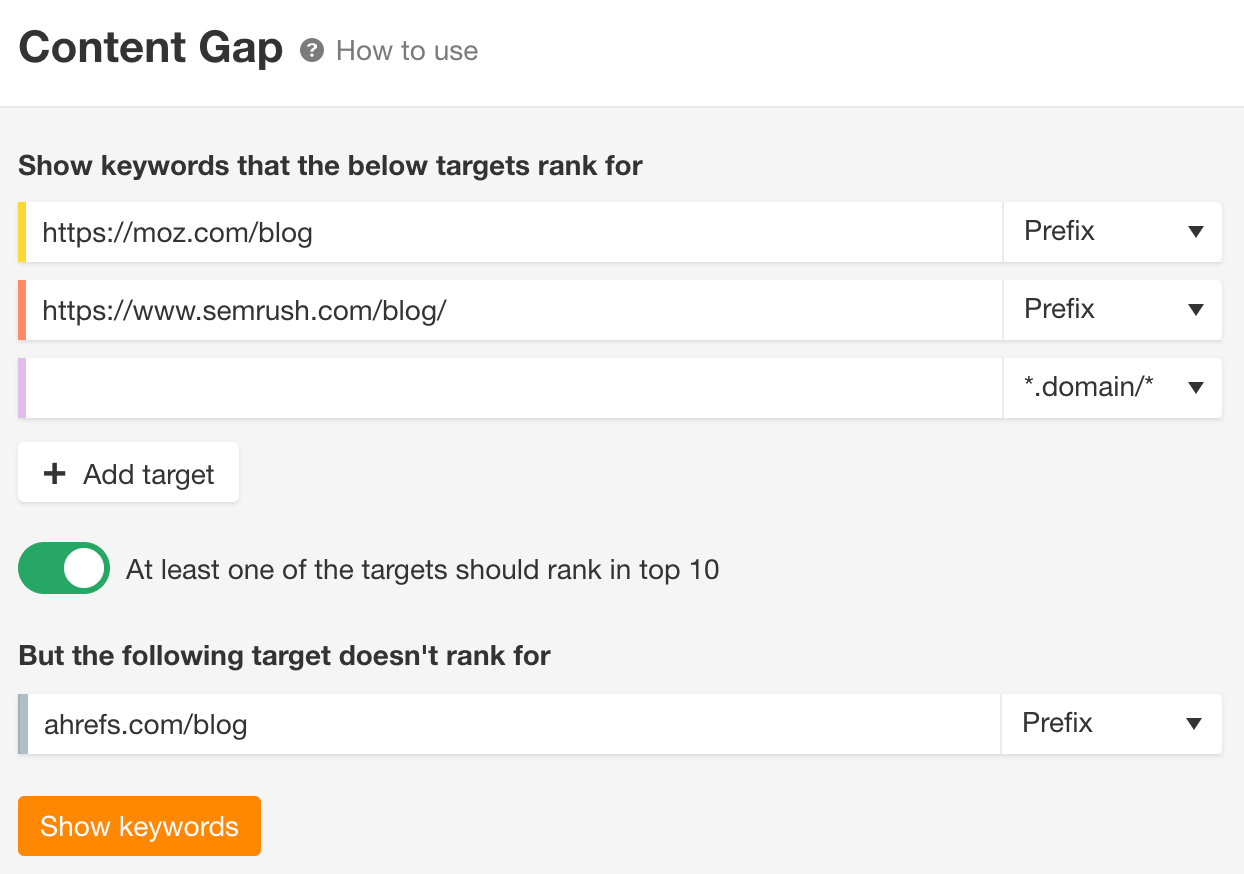
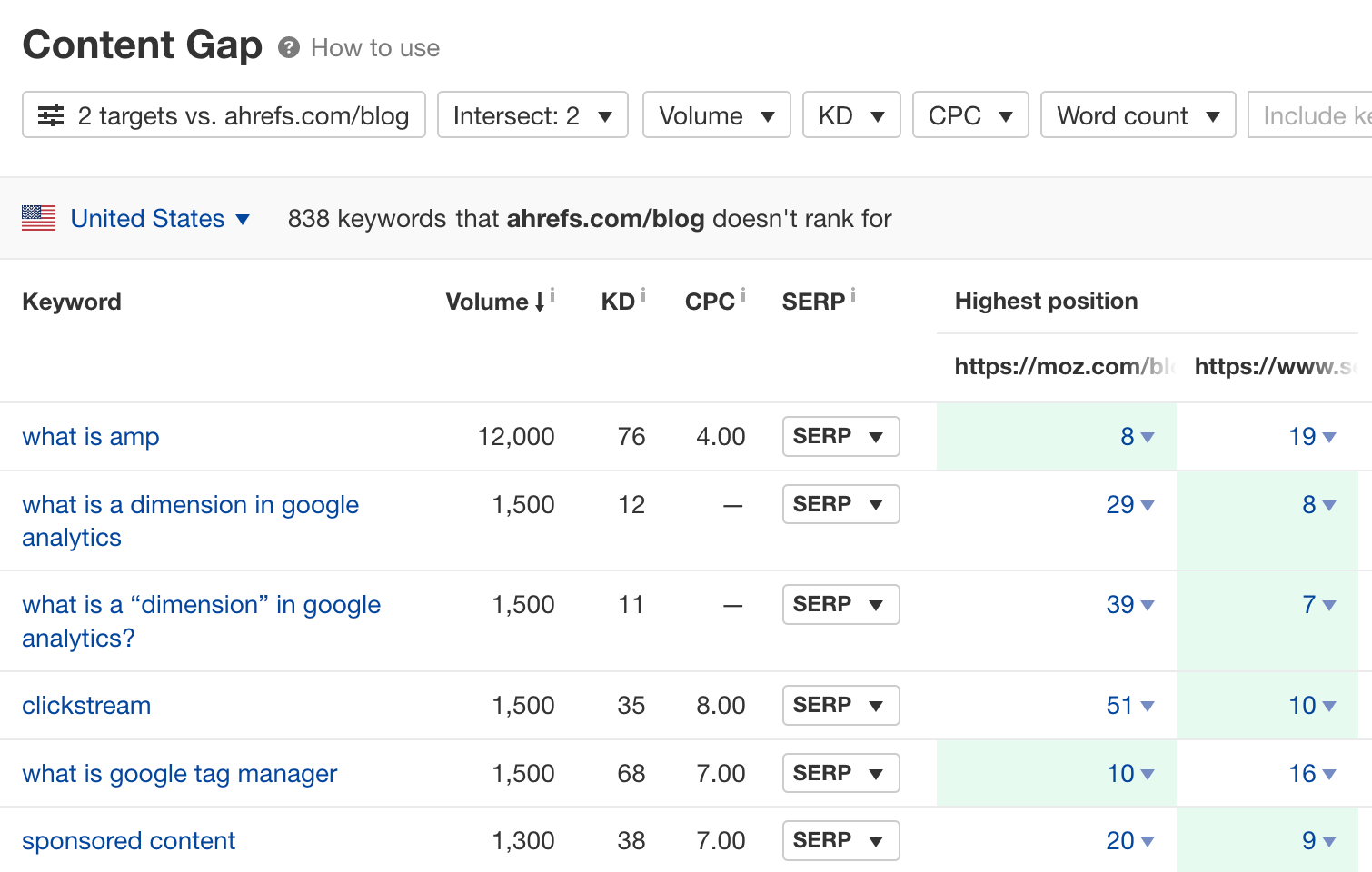
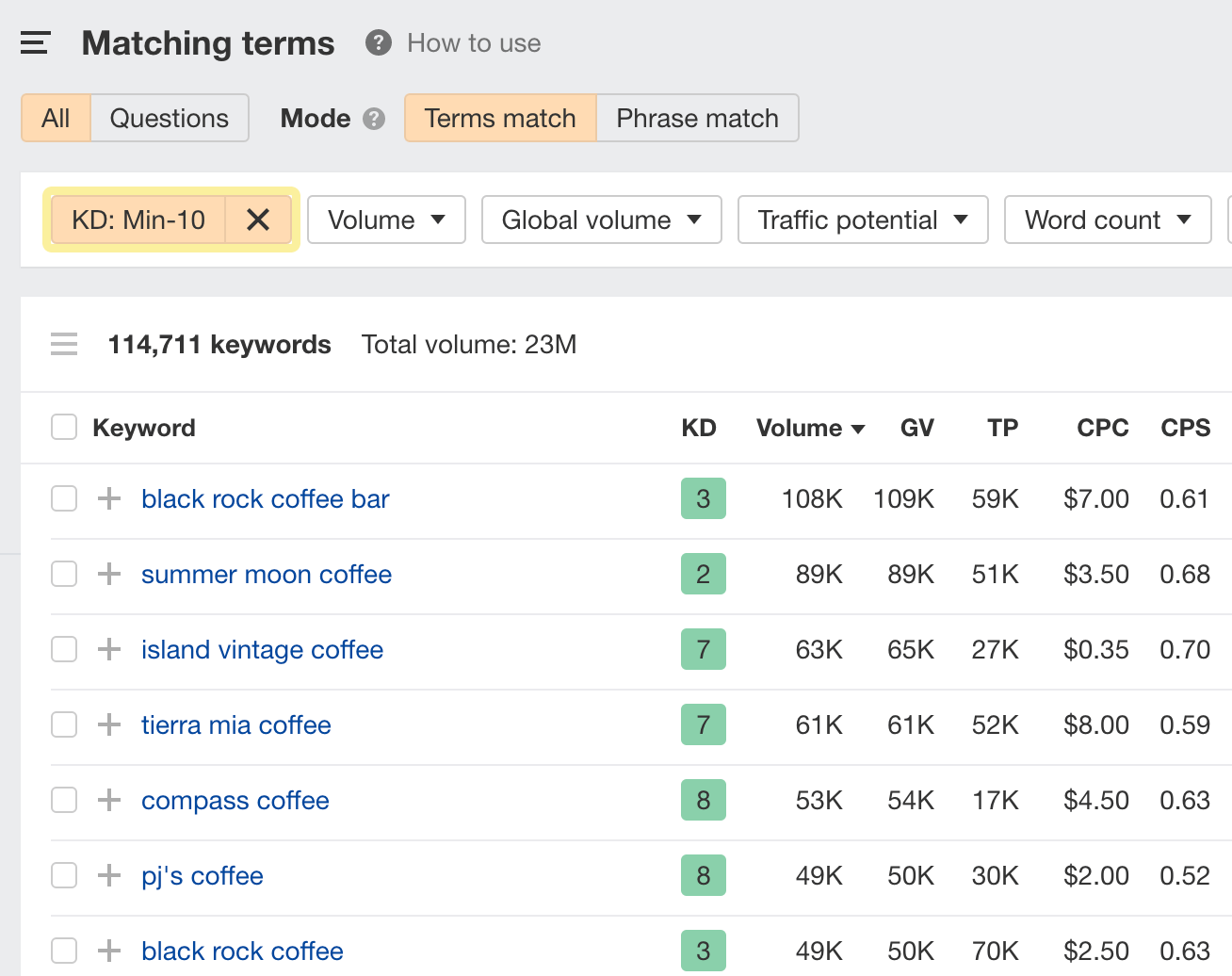
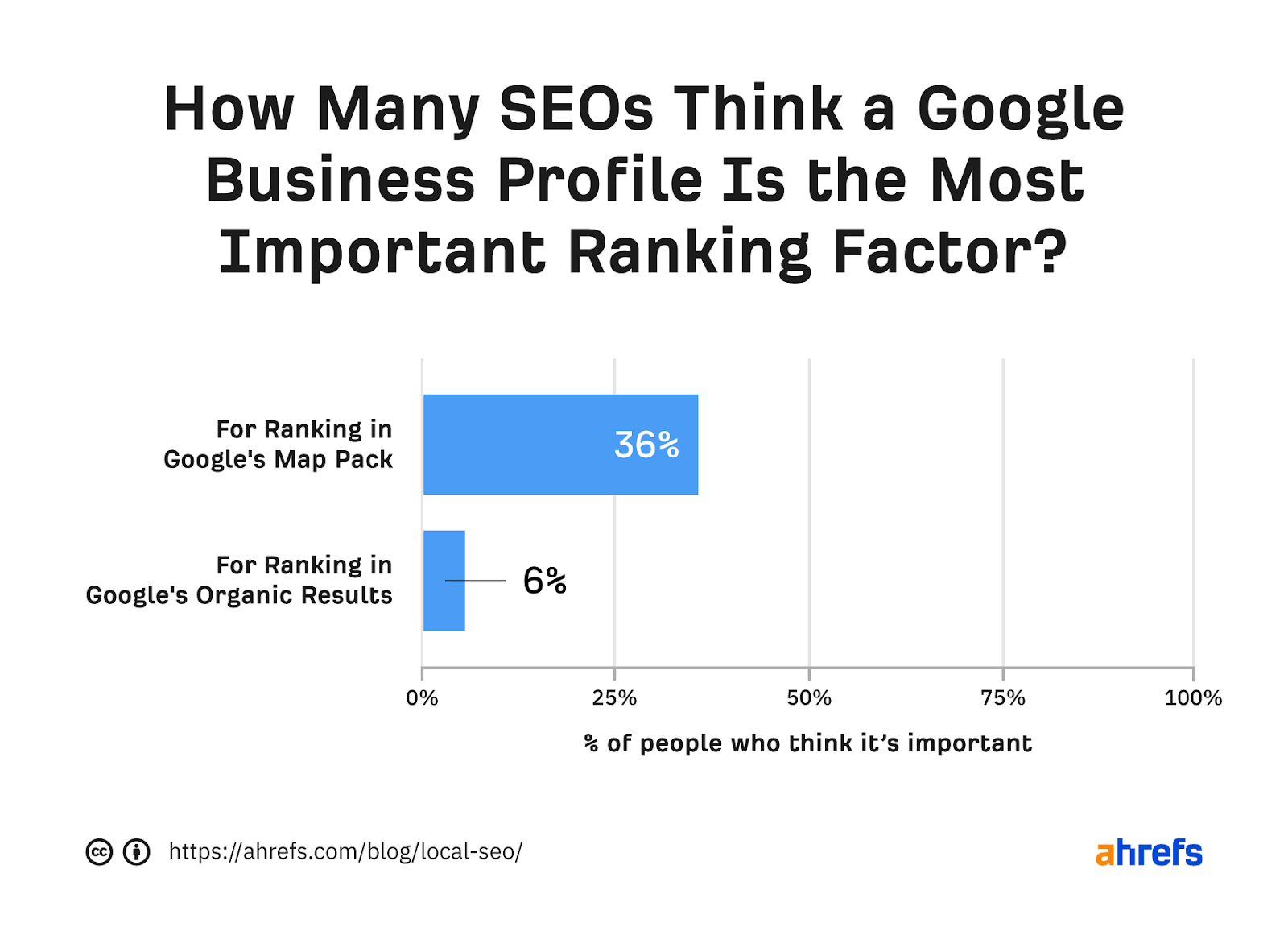
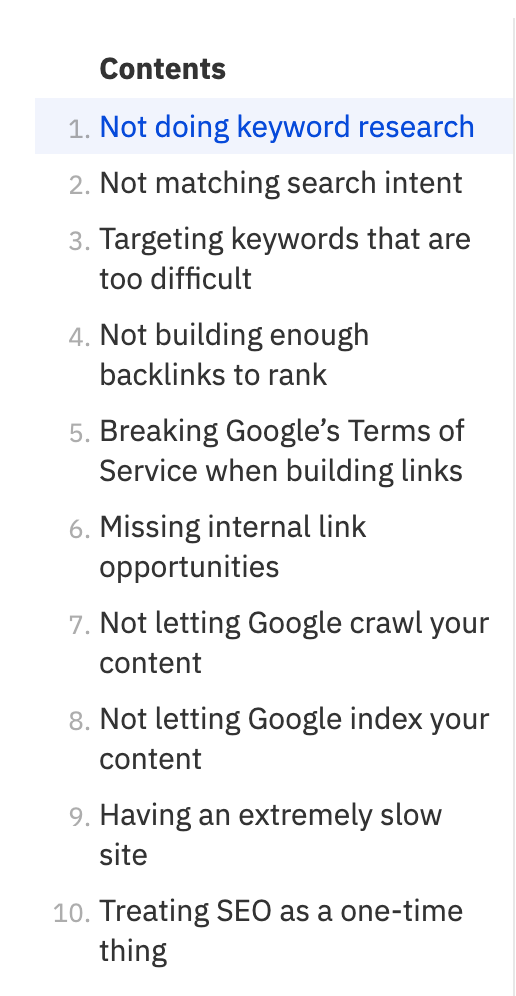
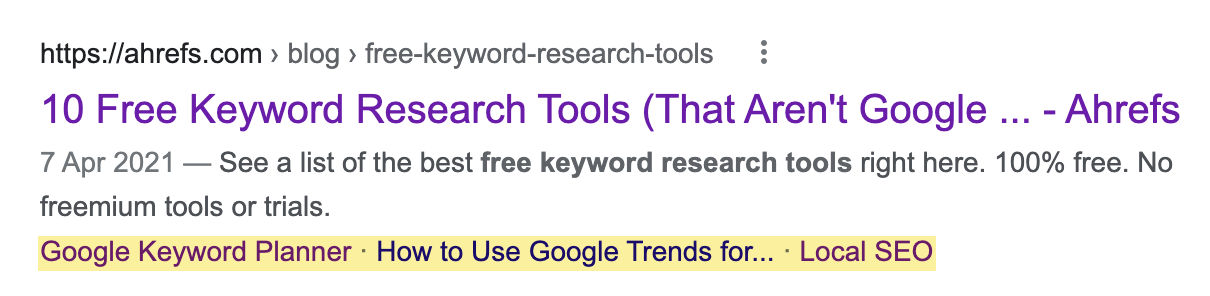
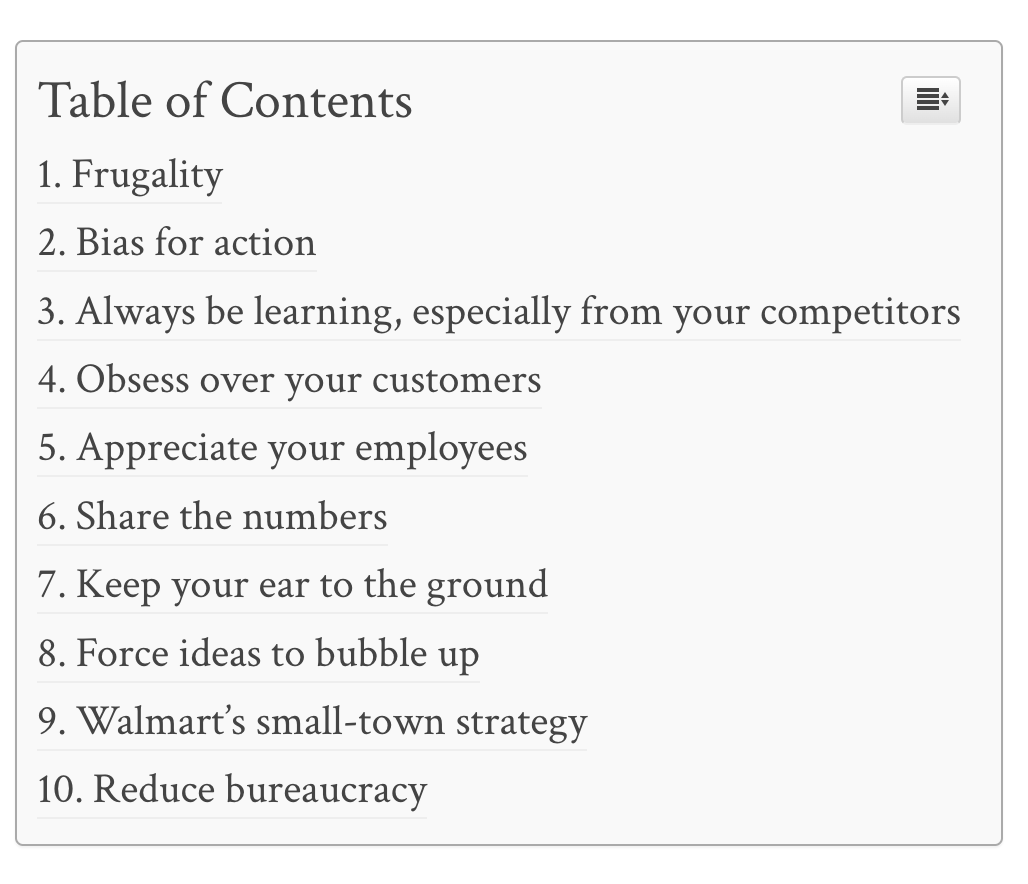
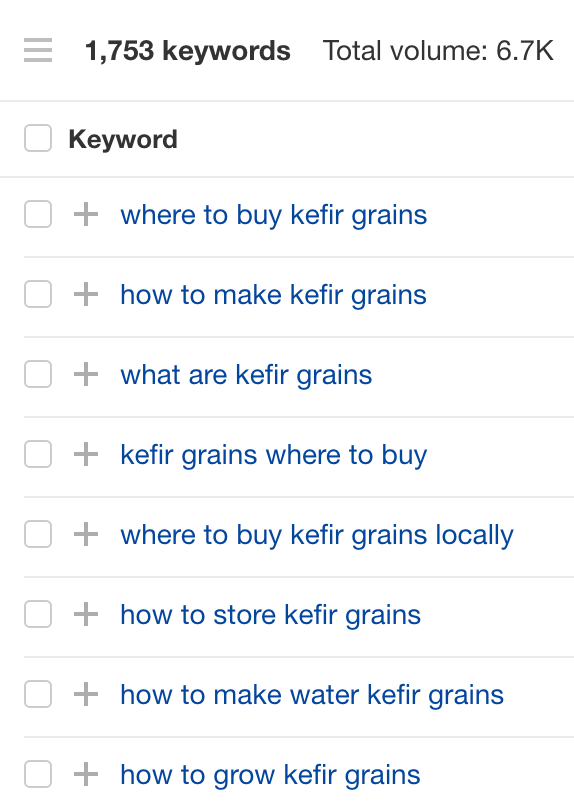
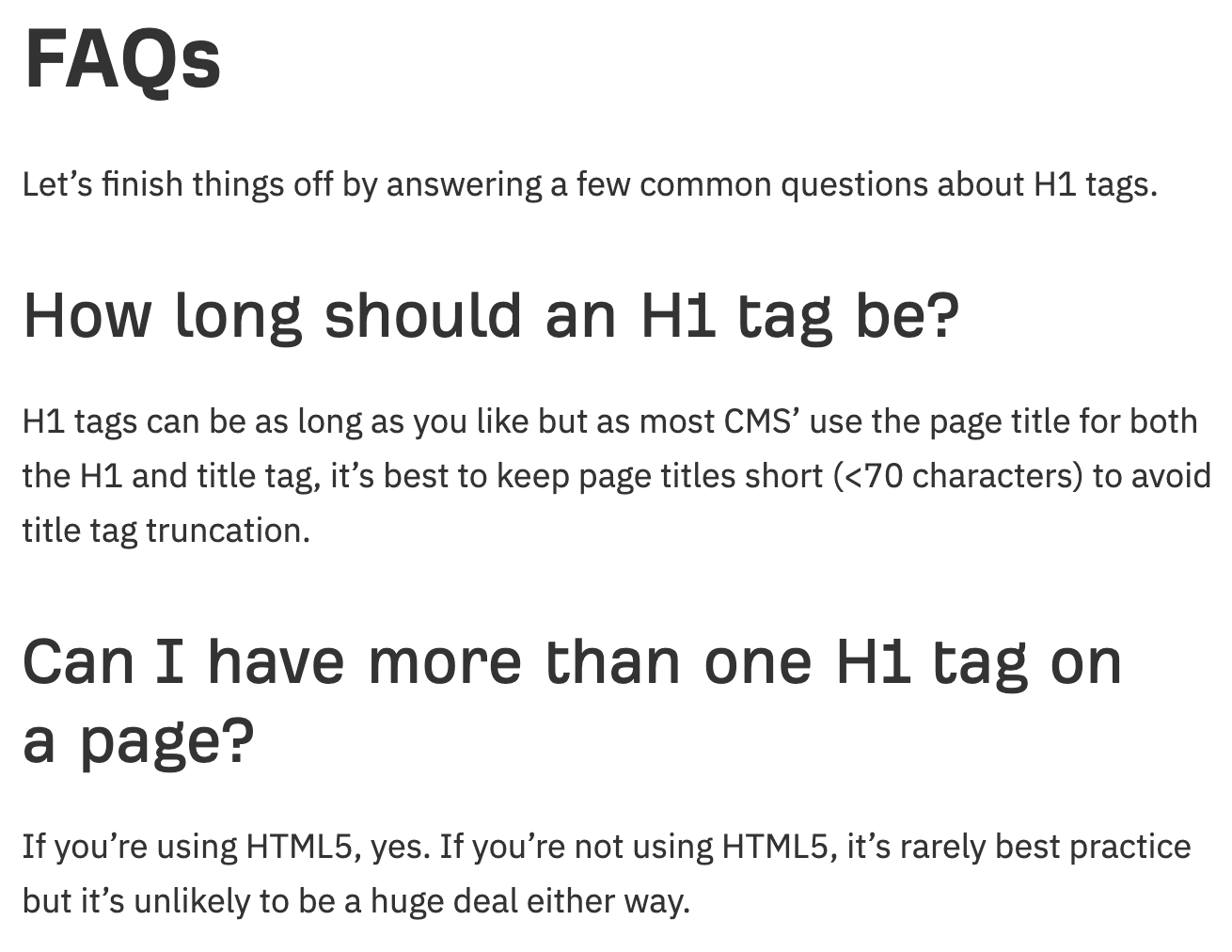
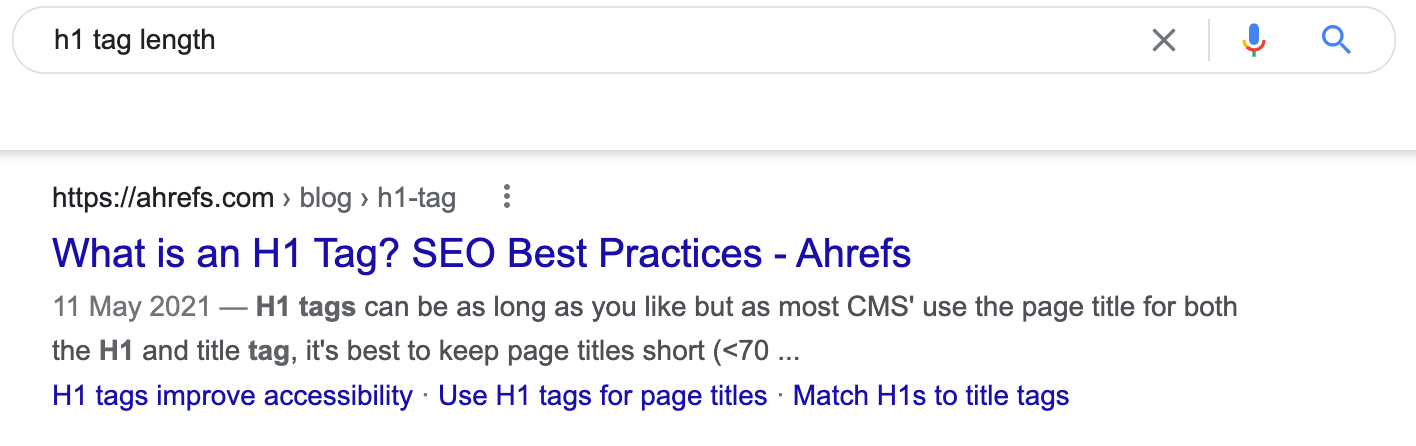
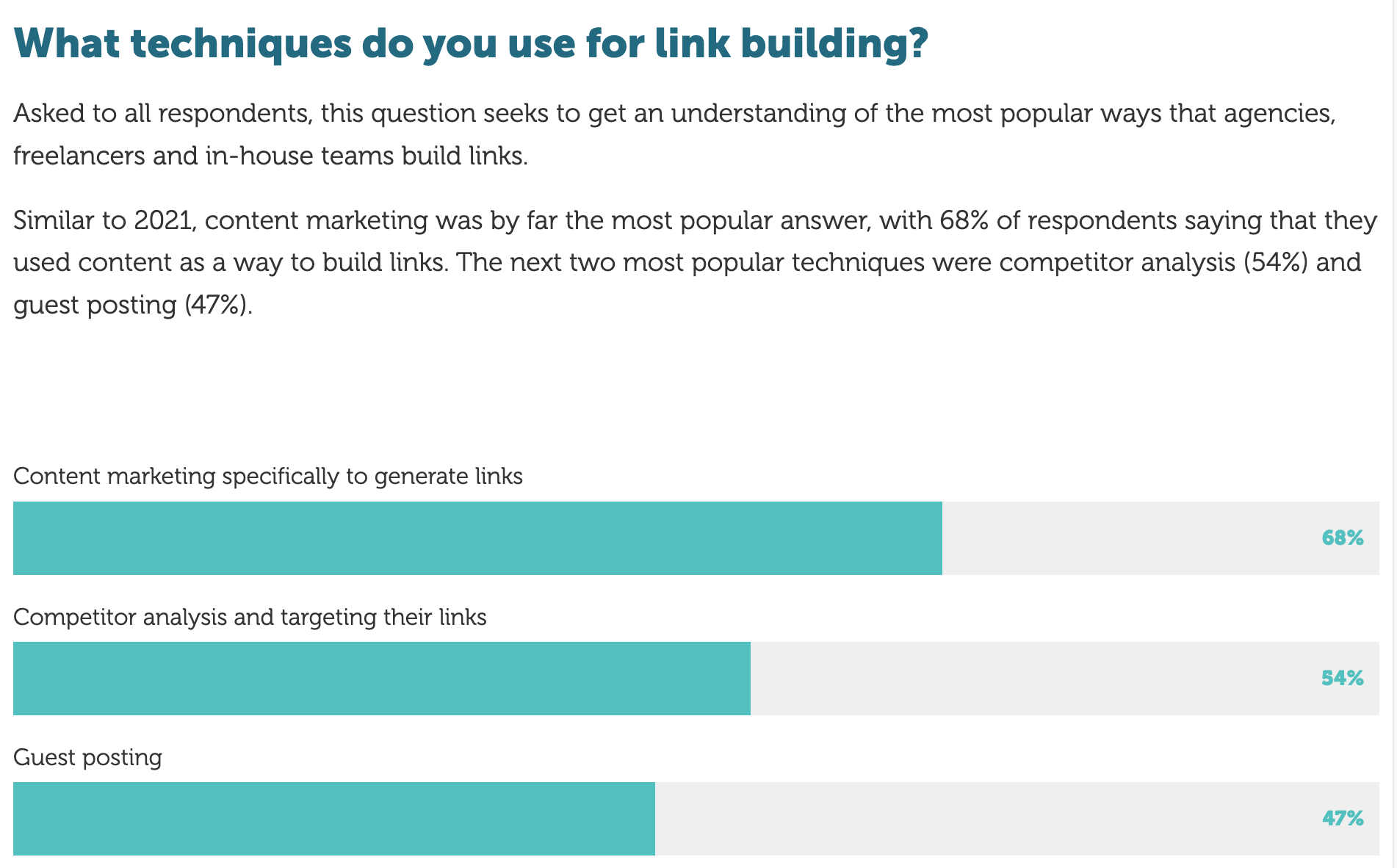
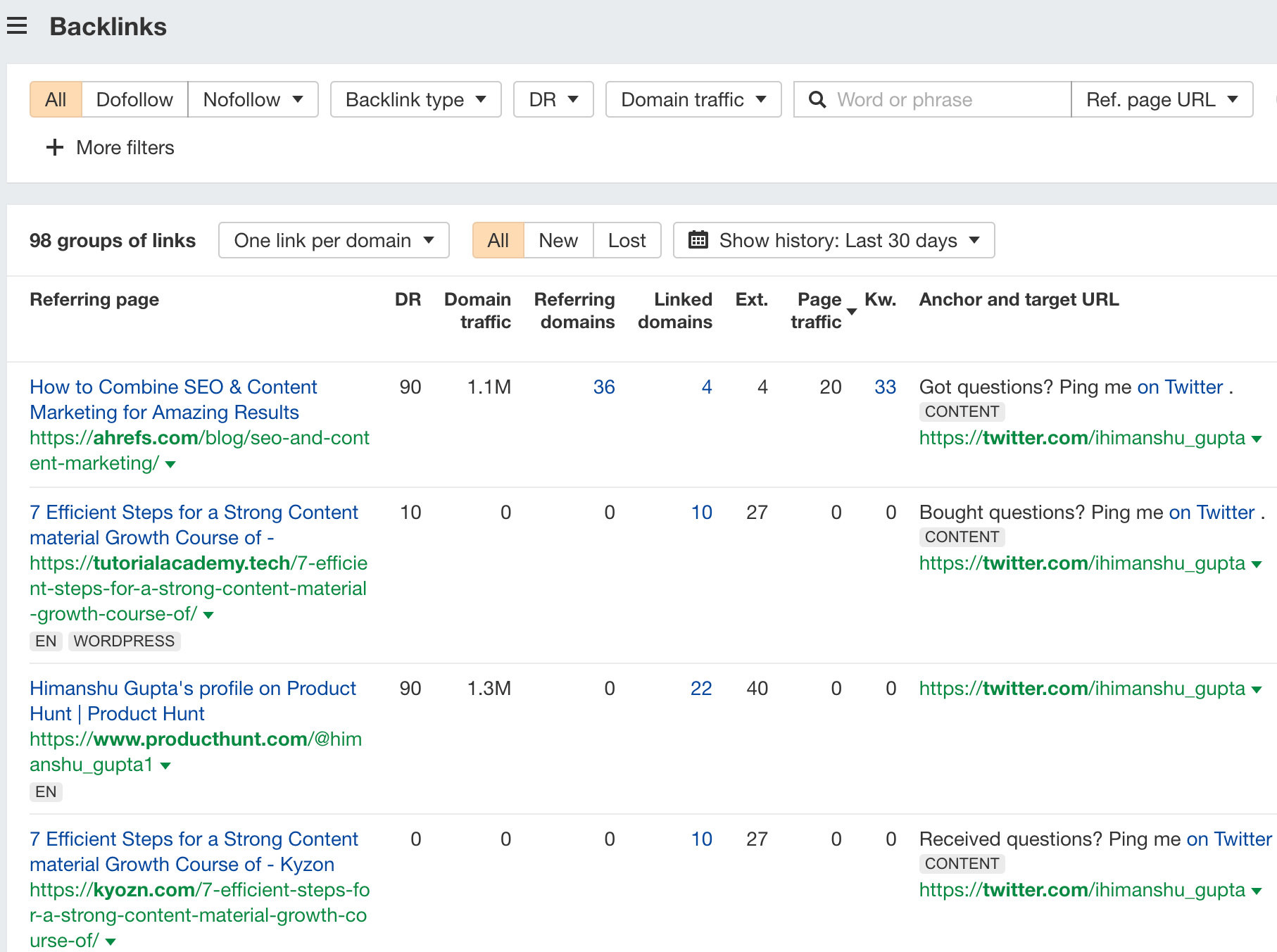
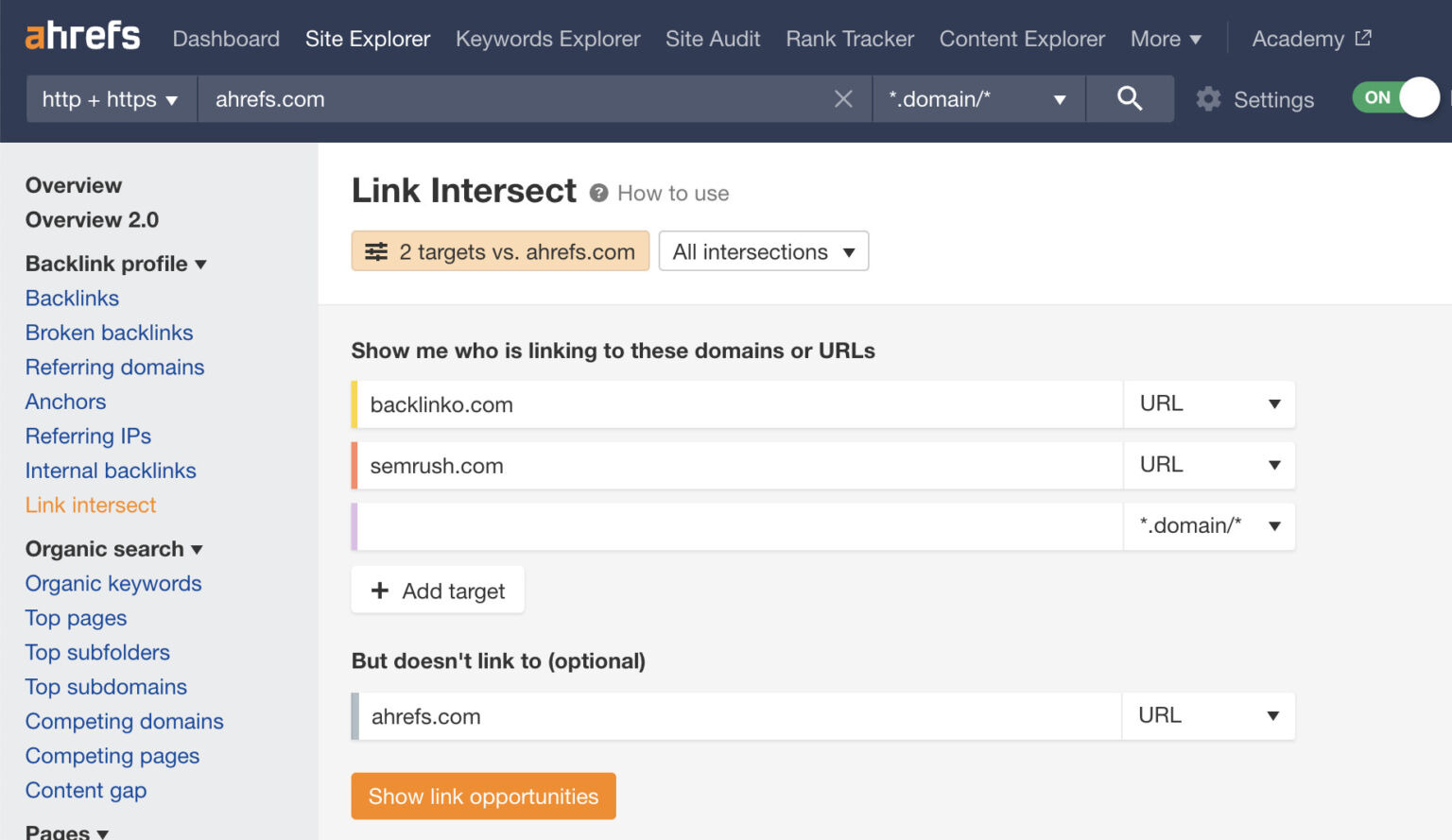
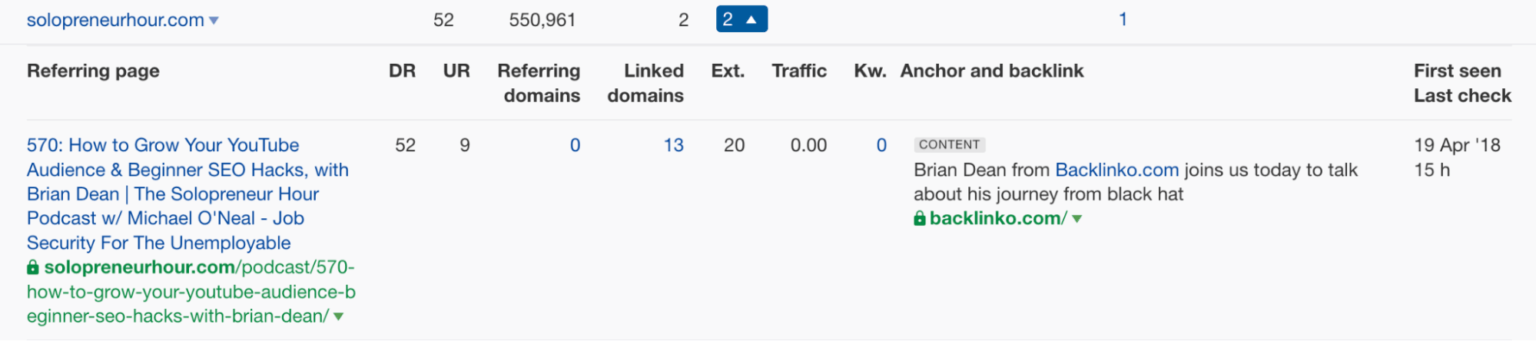
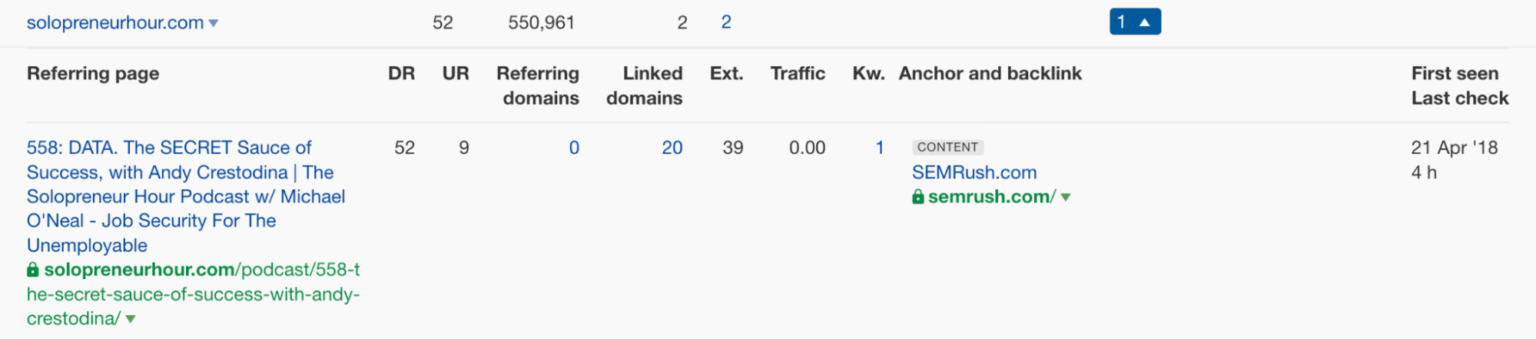
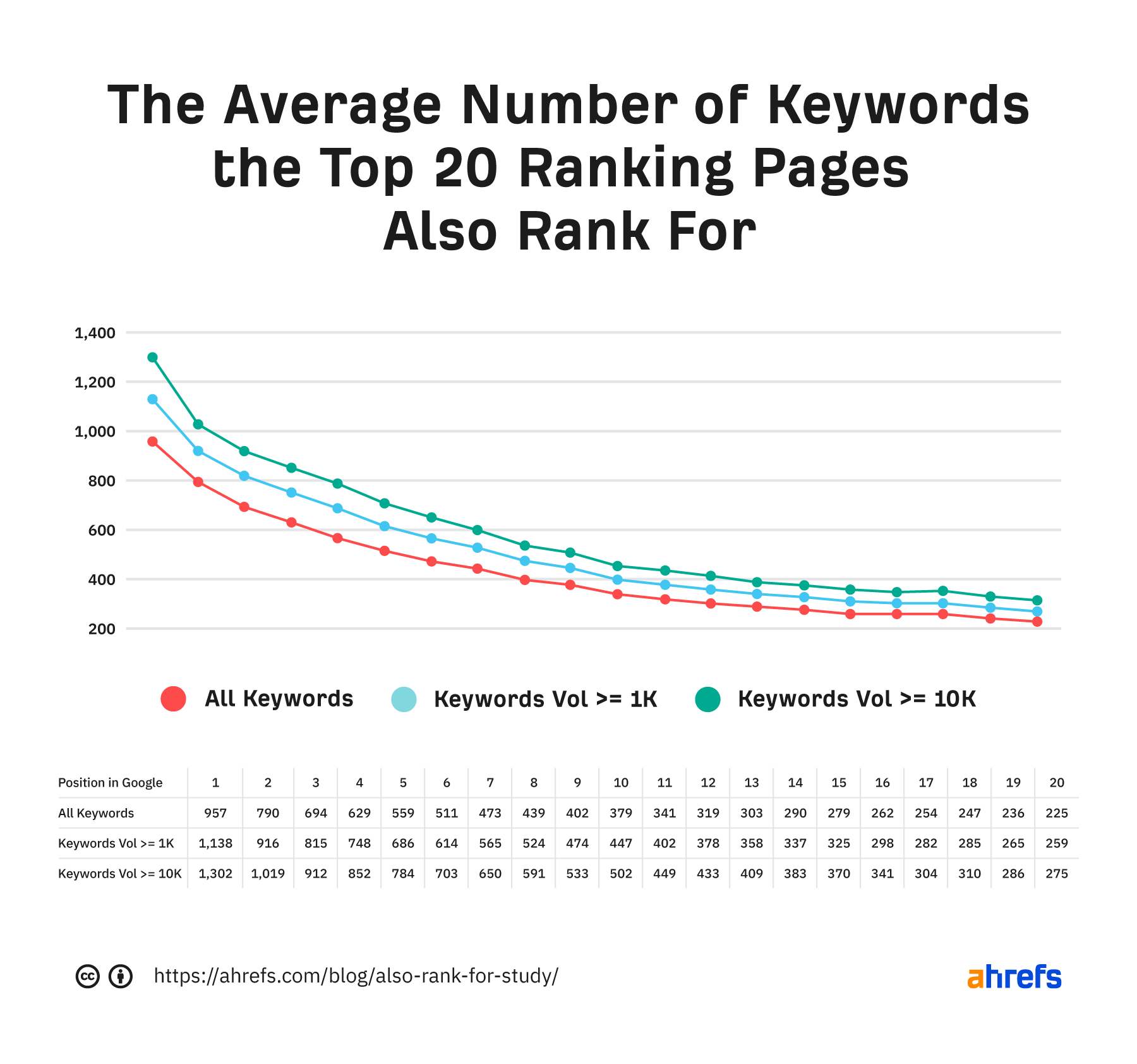
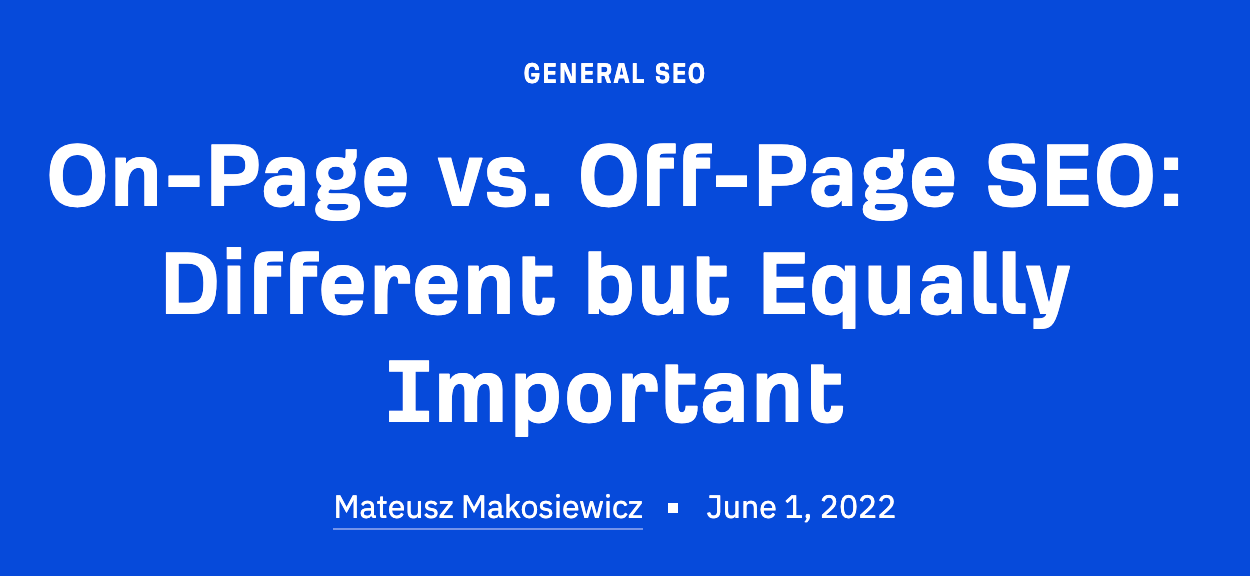
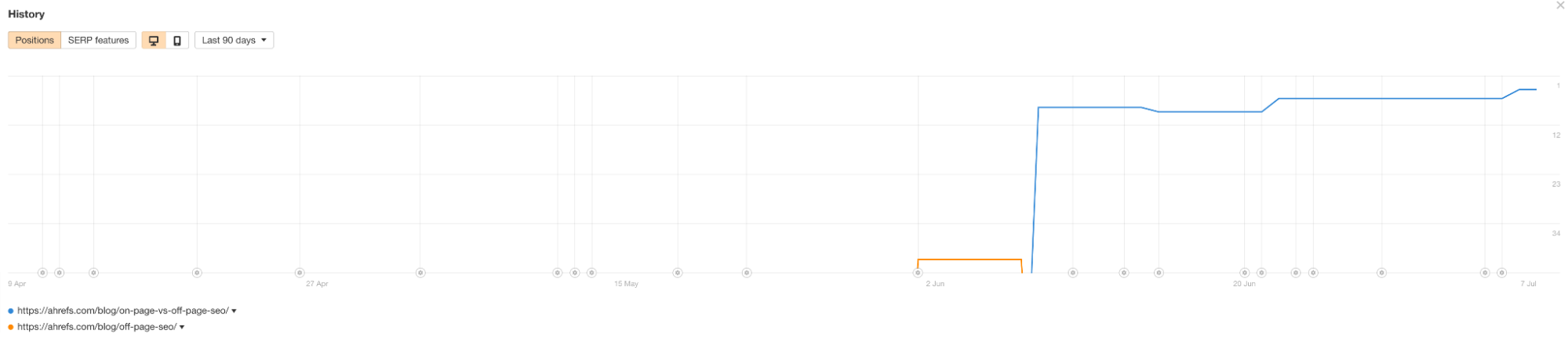
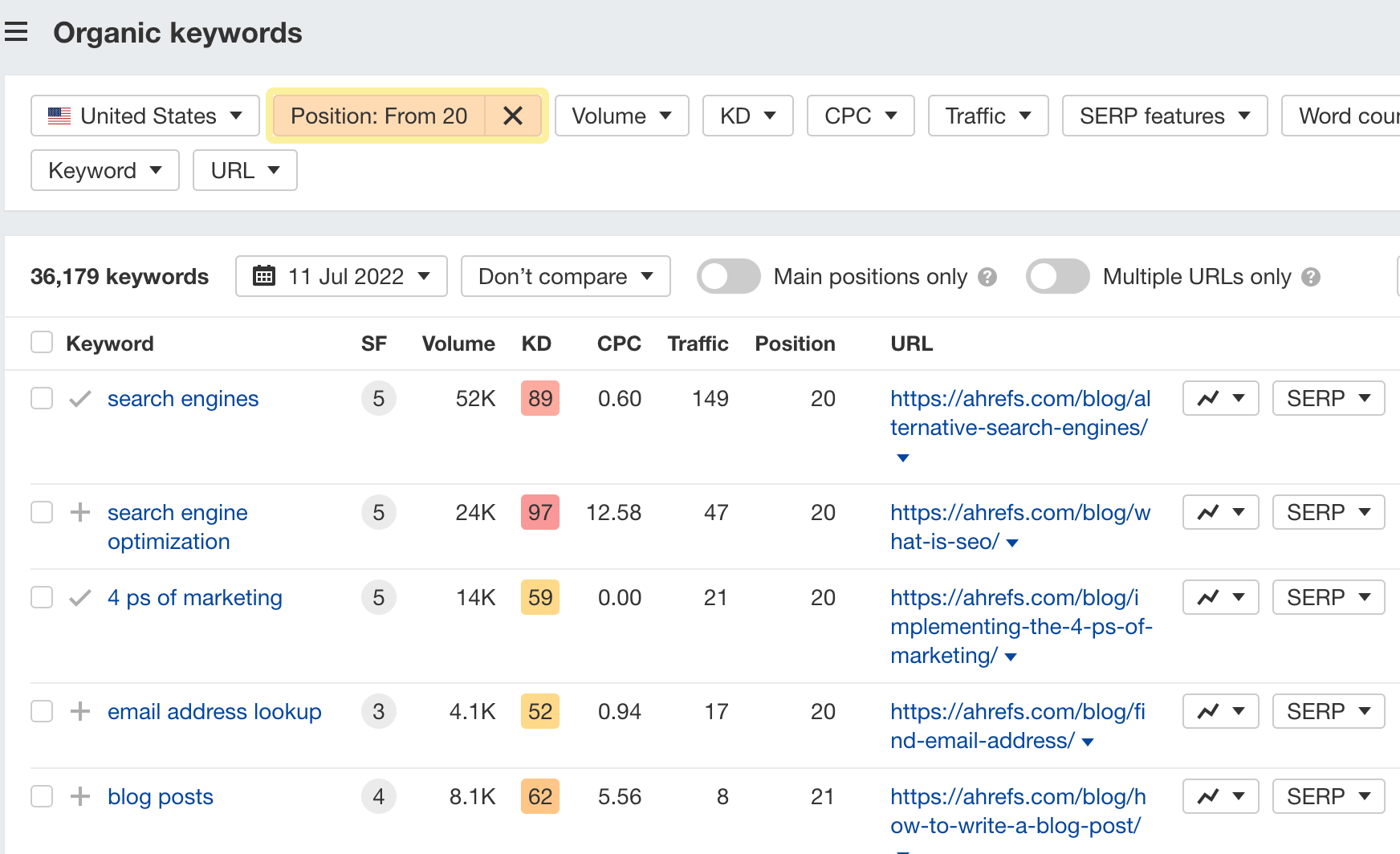
Learn more




